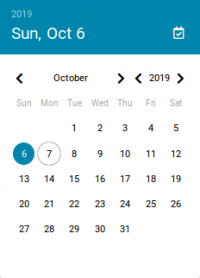An Introduction to Brix | Brix Basics
Date entry
Date fields can be entered either by Direct date entry in the field or by Chosing a date from a pop-up calendar.
Direct date entry
Direct date entry will accept any of the following formats: “22/01/2019”, “22/1/19”, “22 1 2019”, “22,1,19”, “22.1.2019”, “22a1b19…
Notes:
- The year can be entered as a two or four digit number
- Any character, apart from a number, can be used as a delimiter between the day, month and/or year number.
Chosing a date from a pop-up calendar
The pop-up calender is activated by the ![]() icon within the date field.
icon within the date field.
The calendar will show the previously chosen or default date in a full blue circle. The current date is within a blue circle.
Note:
- A shortcut to selecting the current date is the white calendar icon, in the right hand side of the pop-up calendar heading.